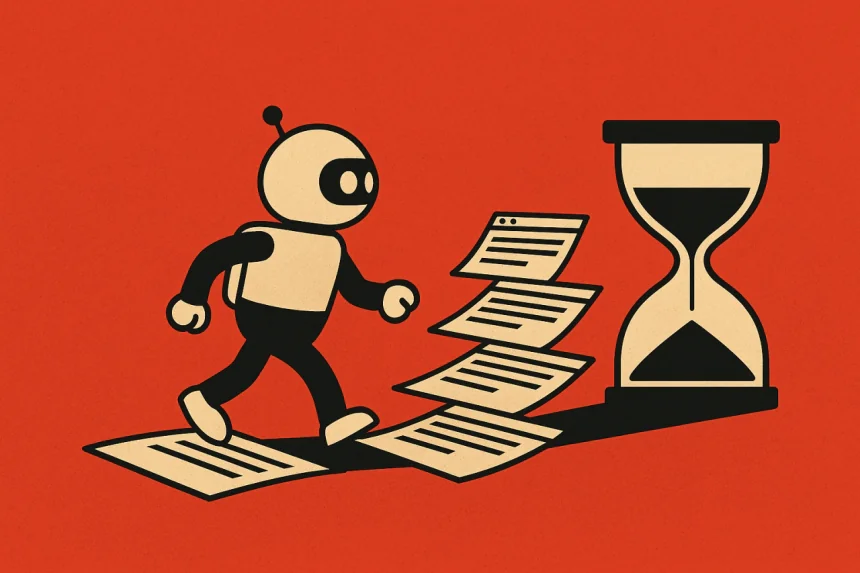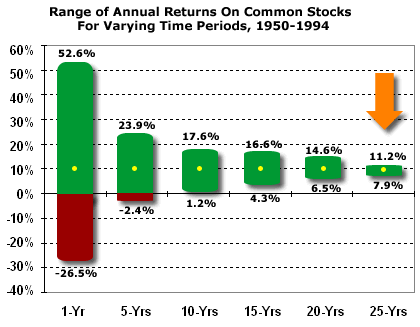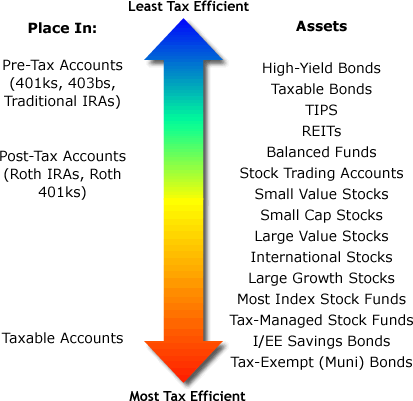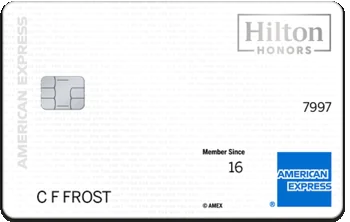Why does Bing search suddenly get cleared, and how can I fix it?
If your website's indexing suddenly drops to zero in Bing search, don't panic! This article analyzes in detail the common reasons for Bing indexing being dropped, including search engine robot misjudgments, being reported, and other issues, and provides a complete solution: how to submit a manual review ticket through Bing Webmaster Tools and wait for the official restoration of website indexing.
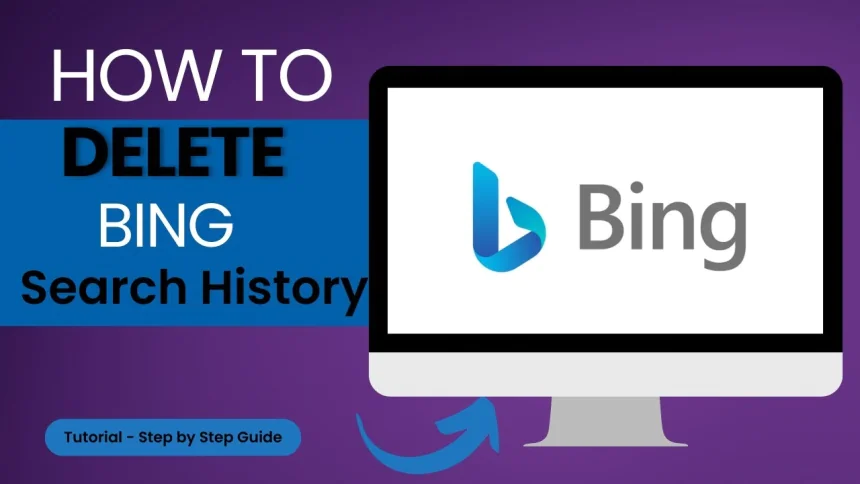
Why did Bing's indexing suddenly drop to zero? What could be the reason?
Reason 1: The robot misjudged the data, resulting in 0 entries or no entries being displayed.
Reason 2: Being reported by someone, this will also...
Regardless of which one it is, we ultimately need to solve this problem, right?
Next, let's talk about how to solve it.
First, access the Bing webmaster panel at https://www.bing.com/webmasters/
Click the question mark, then click Bing website administrator support.
Then click Request Support
Then select the domain name, the problem, fill in the description, and submit.
Then you'll see a dialog box appear. This is Bing's latest chatbot self-service. Ignore the chatbot's replies and just check the box next to " Issue still not resolved?"
Then fill in the verification code and submit the work order.
Then we wait for an official response. The timeframe is uncertain; sometimes it's quick, sometimes it's slow.
Replying will likely result in receiving an email like this.
Then we just wait for the official response. If the website is working properly, they will send you an email from bwtsupport@microsoft.com, as shown in the image below.
Of course, this only applies if it's successful. If it's not successful, you'll receive a separate reply. The final decision will be based on manual review!
Share
What was your reaction?
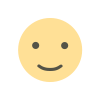 Like
0
Like
0
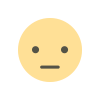 Dislike
0
Dislike
0
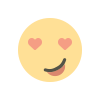 Love
0
Love
0
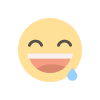 Funny
0
Funny
0
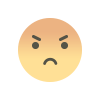 Angry
0
Angry
0
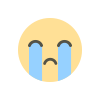 Sad
0
Sad
0
 Wow
0
Wow
0