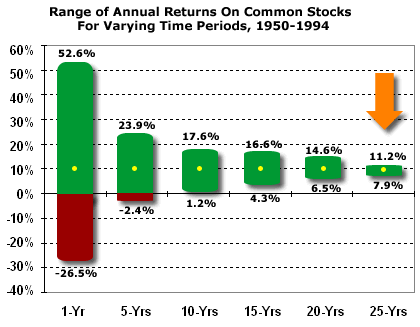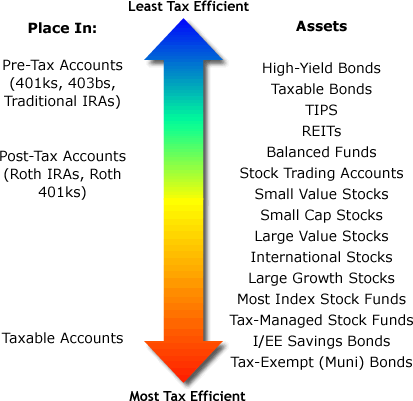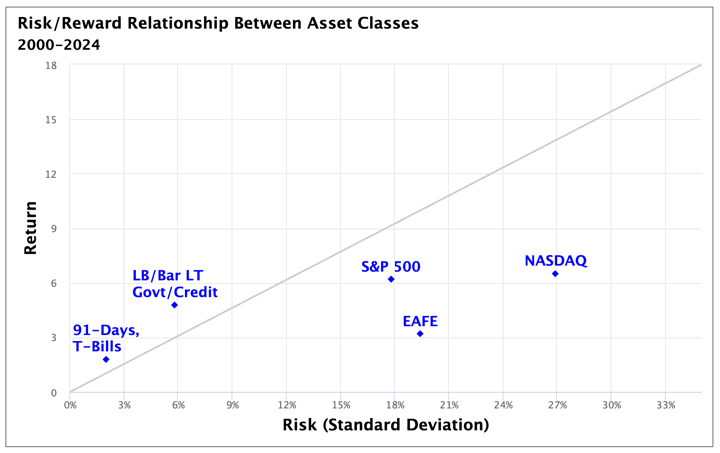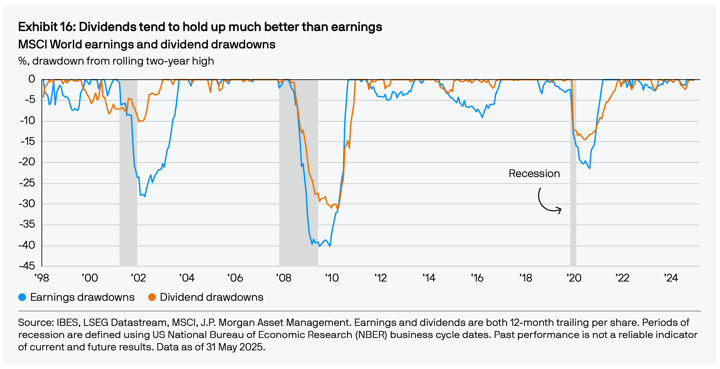Advertising allows you to use Google and many other websites and services for free. We strive to ensure that ads are safe, non-intrusive, and as relevant as possible. For example, Google does not show you pop-up ads, and every year we terminate hundreds of thousands of publisher and advertiser accounts that violate our policies, while removing ads that contain malware, promote counterfeit goods, or attempt to misuse your personal information.
Google Ads is exploring new ways to support the delivery and measurement of digital advertising, aiming to better protect users' online privacy through the Privacy Sandbox program on Chrome and Android. If a user has enabled the relevant Privacy Sandbox settings on their Chrome or Android device, Google Ads may show them relevant ads based on Topics or Protected Audience data stored in their browser or mobile device . Google Ads may also use Attribution Reporting data stored in the user's browser or mobile device to measure ad performance. Learn more about Privacy Sandbox .
Google's use of cookies in advertising
Cookies help improve the effectiveness of advertising. Without cookies, it would be much more difficult for advertisers to reach their audience or to track the number of ads displayed and clicked.
Many websites (such as news websites and blogs) partner with Google to display ads to visitors. In our partnerships, we use cookies for several purposes, including: preventing you from being shown the same ads repeatedly, detecting and blocking fraudulent clicks, and showing ads that may be more relevant (such as based on the websites you've visited).
We store records of ad delivery in our logs. These server logs typically contain your web requests, IP address, browser type, browser language, the date and time of your request, and one or more cookies that uniquely identify your browser or (if you are logged in) your identity. We store this data for a variety of reasons, but the most important reason is to improve our services and maintain system security. We anonymize the log data after a certain period of time, specifically by removing some IP addresses (after 9 months) and cookie information (after 18 months).
Our advertising cookies
To help our partners manage their advertising and websites, we offer a range of products, including AdSense, AdWords, Google Analytics, and a suite of DoubleClick branded services. When you visit/see a webpage/advertisement that uses one of these products (whether on Google services or on other websites and apps), your browser may be sent various cookies.
These cookies may be set across several different domains, including google.com, doubleclick.net, googlesyndication.com, googleadservices.com, or the domains of our partners' websites. Some of our advertising products allow our partners to combine other services with our services (such as ad evaluation and reporting services), and these services may send their own cookies to your browser. These cookies will be set across the domains of the respective services.
Learn more about the types of cookies Google uses and the types of cookies our partners use, and how we use those cookies .
How to control advertising cookies
You can use the ad settings to manage the Google ads you see and turn off the "Personalized Ads" feature. Even if you turn this feature off, ads will still be shown to you based on various factors, such as your browser type, your search terms, and approximate location information inferred from your IP address.
You can also manage cookies used by many companies’ online advertising through consumer choice tools developed under self-regulatory schemes in many countries (e.g., aboutads.info choices in the US or Your Online Choices in the EU ).
Finally, you can manage cookies in your web browser .
Other technologies used in advertising
Google's advertising system may use other technologies, including Flash and HTML5, to enable features such as displaying interactive ad formats. For example, we may use IP addresses to identify your approximate location, measure ad performance, and show you ads that are more personalized to your needs based on your settings. When using information to measure ad performance, we may infer whether activity across different devices or accounts is relevant. We may also select ads based on information about your computer or device, such as time and date, device model, browser type, or sensors such as the accelerometer in your device.
Location information
Google's advertising products may receive or infer your location information from various sources. For example, we may use your IP address to determine your approximate location, collect precise location information from your mobile device, infer your location based on your search queries, and use your declared residential or work address. Websites or apps you use may also send us your location information. Google uses location information in its advertising products to infer audience characteristics, show you more relevant ads, evaluate ad performance, and report aggregated statistics to advertisers.
移动应用的广告标识符
为了能在无法使用 Cookie 技术的服务(例如移动应用)中投放广告,我们可能会使用功能与 Cookie 类似的技术。Google 有时会将投放在移动应用中的广告所用的标识符与同一设备上的广告 Cookie 相关联,以协调移动应用和移动浏览器中展示的广告。例如,如果您在应用内看到的广告可在移动浏览器中打开一个网页,Google 就可能会进行上述关联。这还有助于我们向广告主出示更亮眼的广告系列效果报告。
您在设备上看到的广告可能是基于设备的广告 ID 展示的个性化广告。在 Android 设备上,您可以:
- 重置设备的广告 ID - 此操作会将当前 ID 替换为新 ID。应用仍能向您展示个性化广告,但短期内这些广告未必能像之前那样合乎您的需求或符合您的兴趣。
- 删除设备的广告 ID - 此操作会删除当前广告 ID 且不会分配新 ID。应用仍能向您展示广告,但这些广告未必能像之前那样合乎您的需求或符合您的兴趣。您将不会看到基于此广告 ID 投放的广告,但仍可能会看到基于其他因素(例如您与应用分享的信息)投放的广告。
若要更改 Android 设备的广告 ID,请按照以下说明操作。
Android
重置设备的广告 ID
若要重置设备的广告 ID,请按照以下步骤操作:
- 在 Android 设备上,打开设置。
- 依次点按隐私 > 广告。
- 点按重置广告 ID 并确认您所做的更改。
删除设备的广告 ID
若要删除设备的广告 ID,请按照以下步骤操作:
- 在 Android 设备上,打开设置。
- 依次点按隐私 > 广告。
- 点按删除广告 ID 并确认您所做的更改。
您的广告 ID 将被重置或删除,但应用可能各有采用其他类型标识符的设置,这些设置也可能会影响您看到的广告的类型。
在某些旧版 Android 系统上
如果您的 Android 设备搭载的是 4.4 或更低版本:
- 打开设置
- 依次点按隐私 > 高级 > 广告
- 开启选择停用广告个性化功能并确认您所做的更改。
iOS
iOS 设备可使用 Apple 的广告标识符。要详细了解与使用该标识符相关的选项,请打开设备上的设置应用。
联网电视/OTT 服务
联网电视的广告标识符
联网电视是另一个无法运用 Cookie 技术的领域,因此 Google 会改为依赖专用于广告用途的设备标识符来投放广告。许多联网电视设备都支持在功能上与移动设备标识符类似的广告标识符。这些标识符经过专门设计,方便用户选择是重置它们还是完全停用“个性化广告”功能。
您可在用语与下列某项“广告”设置名称一致的电视上找到相应设置:
- 重置广告 ID
- 删除广告 ID
- 选择停用广告个性化功能(开启/关闭)
- Google 提供的广告(链接到“Google 广告个性化功能简介”)
- 您的广告 ID(长字符串)
上列“广告”设置分别位于 Google TV 和 Android TV 的以下路径中。
Google TV
前往“广告”设置的一致路径:
- 设置
- 隐私权
- 广告
Android TV
“广告”设置会显示在 Android TV 的两个常规路径下,具体是哪个路径要取决于电视制造商/型号。在 Android TV 中,合作伙伴可自由调整“设置”路径。合作伙伴可根据各自的自定义电视体验自行选择最合适的路径,下方只是列出了“广告”设置的常用路径。
路径 A:
- 设置
- 关于
- 法律信息
- 广告
路径 B:
- 设置
- 设备偏好设置
- 关于
- 法律信息
- 广告
非 Google 设备
许多联网电视设备都支持广告标识符,并为用户提供选择停用“个性化广告”功能的方式。Network Advertising Initiative(网络广告促进协会)网站 (https://thenai.org/opt-out/connected-tv-choices/) 详尽列出了上述类型的设备以及可供用户选择停用的方式,并且会持续更新。
有哪些因素可以决定我能看到的Google投放的广告?
有很多因素决定您能看到哪些广告。
您看到的广告有时是根据您当前或以往的位置信息投放的。系统通常能够根据您的 IP 地址判断出您的大概位置。因此,您在 YouTube.com 的首页上可能会看到所在国家/地区即将上映的电影的宣传广告;或者当您搜索“披萨”时,搜索结果中可能会显示当地的披萨店。
有时您看到的广告是根据网页中的内容投放的。比如您在访问园艺技巧方面的网页时,可能会看到与园艺设备有关的广告。
您有时可能还会在网站上看到根据您的应用活动或 Google 服务中的动态投放的广告,根据您的网络活动投放的应用内广告,或根据您在其他设备上的活动投放的广告。
有时候,您在网页上看到的广告虽然是由Google投放,但实际却是由其他公司选定的。比如您在新闻网站上进行了注册。该网站可根据您提供的信息决定向您展示哪些广告,并可利用Google的广告投放产品来投放这些广告。
对于您在家庭中的某一设备(例如智能电视等联网电视)上看到的广告,我们在投放广告时可能会考虑您家庭中各部设备上的网络或应用活动。
此外,您可能还会在 Google 产品和服务(包括 Google 搜索、Gmail 和 YouTube)中看到根据特定信息(例如,您提供给广告主,然后广告主又提供给 Google 的电子邮件地址)投放的广告。
为什么我会看到Google投放与我浏览过的产品相关的广告?
系统可能会向您投放您曾浏览过的产品的相关广告。假如您访问销售高尔夫球杆的网站,但首次访问时并未购买任何球杆,那么网站所有者可能会想要鼓励您返回网站并完成购买。这时网站运营者就可通过 Google 的相关服务将广告定位到曾访问过其网页的用户。
为此,当您访问该高尔夫网站时,Google 会读取浏览器中已有的 Cookie 或在浏览器中植入 Cookie(如果您的浏览器允许这么做)。
当您访问与Google合作的其他网站(可能与高尔夫无关)时,可能会看到与这些高尔夫球杆有关的广告,这是因为您的浏览器向Google发送了同一个Cookie。我们可以使用该Cookie向您投放广告,鼓励您购买这些高尔夫球杆。
当您以后在 Google 上搜索高尔夫球杆时,Google 还可能会使用您之前对该高尔夫网站的访问数据向您展示个性化广告。
我们对这种广告类型设有限制。例如,我们禁止广告主根据敏感信息(例如健康信息或宗教信仰)选择受众群体。
详细了解Google广告。